Native App Development Made Easy: The Ultimate Beginner's Guide
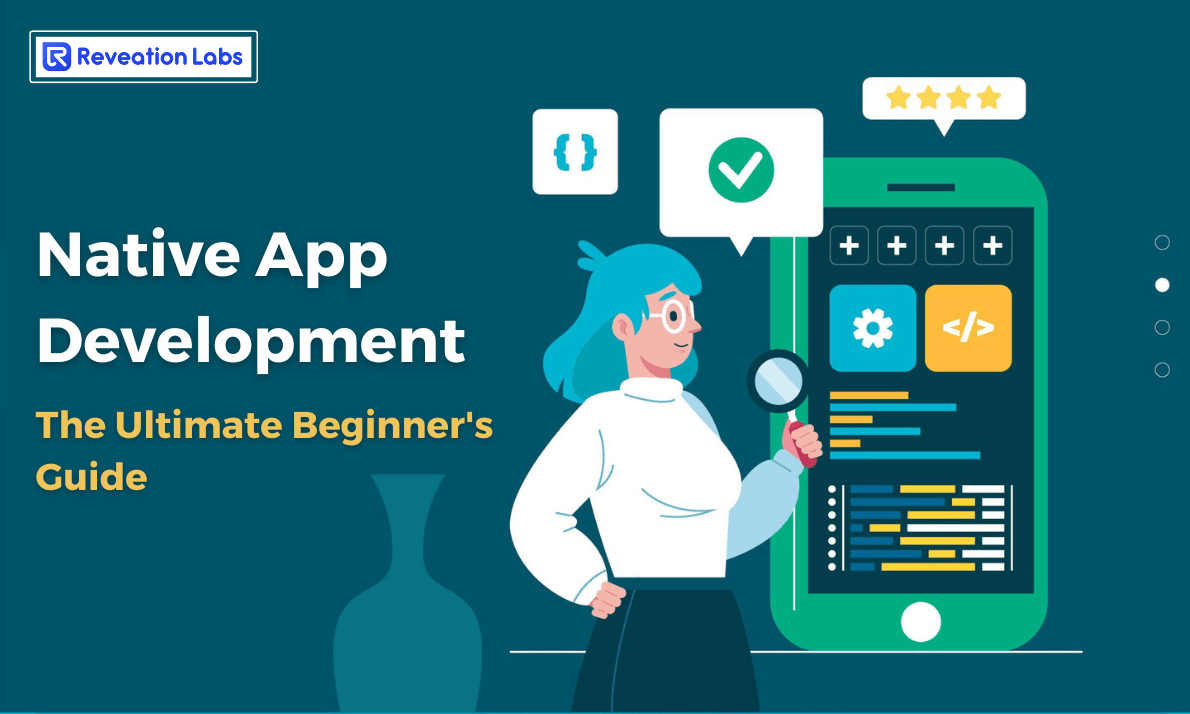
What is Native app development?
Native app development refers to the process of creating mobile applications that are specifically designed and developed for a particular platform, such as iOS or Android.
Unlike web apps or hybrid apps, native apps are built using platform-specific programming languages, SDKs, and frameworks, allowing them to tap into the native features and functionalities of the operating system. This approach enables developers to optimize performance, deliver seamless user experiences, and leverage the full potential of the platform, resulting in highly responsive and immersive applications.
Features & benefits of native app development
- High-Performance Rate: Native mobile apps are created to run directly on the device's operating system, resulting in faster execution, smoother operation, and high performance.
- Security: Native apps can take advantage of the built-in security features of the operating system they run on. Moreover, developers usually use official and extensively tested APIs while building these apps. All of this greatly contributes to the apps' protection.
- Seamless User Experience: By incorporating the device's built-in features like the camera, GPS, and push notifications, native apps deliver a smooth and user-friendly experience. This deep integration improves usability and enables a more immersive and personalized user experience.
- Bug-Free: Developing native apps involves creating two distinct codebases, each tailored to a specific platform, using platform-specific Software Development Kits (SDKs). This approach provides a significant advantage in terms of reducing errors and improving overall app quality.
- Offline Functionality: Native apps android development includes offline functionality through various features. They can store data locally, including images, documents, and user preferences, allowing users to access content without an internet connection. Background data syncing keeps the app up-to-date when online, ensuring users have the latest information even after being offline. Offline mode detection alters the app's interface and functionality based on network availability.
- Improved Developer Tools and Support: Native app development frameworks offer a wide range of debugging features, and documentation, and native app development tools making the development process comprehensive and efficient. Moreover, platform-specific communities and resources provide extensive support, enabling developers to easily resolve problems and stay up to date with the latest platform advancements.
- Integration with Existing Systems: Mobile apps have the capability to seamlessly integrate with current backend systems, databases, and APIs, facilitating efficient data exchange and synchronization. This integration empowers businesses to make the most of their existing infrastructure and streamline workflows, leading to enhanced productivity and data management.
Who can choose a native app development?
The choice between a native app or hybrid app development relies on different factors, such as budget, time limitations, and your business's specific needs. If your primary emphasis lies on any of these factors, then native app development is the optimal choice for you!
Also read: PWA apps vs Native app: choosing the right approach
Native app development in Android vs IOS
- Development Software: Android apps are typically created using Java or Kotlin programming languages, with Kotlin being the preferred choice recommended by Google. On the other hand, iOS apps are developed using Swift or Objective-C programming languages, with Swift increasingly becoming the recommended language by Apple.
- Integrated Development Environment (IDE): The main Integrated Development Environment (IDE) for Android app development is Android Studio. It provides a wide range of tools, emulators, and debugging features. On the other hand, Xcode is the primary IDE for iOS app development. It offers a robust set of development tools, simulators, and debugging capabilities.
- Security: Android provides a more open ecosystem, with fewer constraints on app distribution and a larger global user base. In contrast, Apple follows a stricter app review process, ensuring higher quality standards and security measures for apps available on the App Store.
- Testing: Testing Android apps requires evaluation on a wide range of devices due to the fragmentation of the Android market. However, iOS devices typically offer a more consistent hardware and software environment, making it easier to optimize and test apps for a specific set of devices.
- Development time and cost: Native mobile app development usually typically takes longer for Android due to the presence of various device variations, but it incurs lower costs due to the wider range of devices available. On the other hand, developing for iOS is relatively faster due to the limited device range, but it comes with higher native app development costs due to the fewer device options.
- Target Audience: Android apps have the advantage of targeting a diverse user base and achieving a global reach. On the other hand, iOS caters to an affluent user base with higher purchasing power.
Suggested: Capacitor vs React Native: Which Framework Is Right For Your Mobile App Development?
Frameworks of Native App Development
There are several native app development frameworks available, each with its own set of features, advantages, and supported platforms.
Here are 3 popular frameworks that are used by native app developers:
React Native
Flutter
Xamarin
Drawbacks of Native App Development
- Platform Limitations: separate code bases are needed to be developed for each platform, leading to increased development time and effort.
- High Cost: different skill sets are required for creating native Android apps for multiple platforms resulting in high costs.
- Limited Audience Reach: Since native apps are platform-specific, they can only be used by users of a particular platform, limiting reach.
- Fragmented User Experience: users may experience inconsistent user interfaces and interactions if they switch between different devices or platforms.
- App Store Approval Process: Native apps need to go through app store approval processes before they can be published resulting in time consumption.
Related: How I reached the limits of React-Native by implementing an iOS Share Extension
Criteria to Choose a native app development company
As there are lots of companies in the digital world offering native app development services, the next hurdle for newcomers in the industry is selecting the right one among the top native app development companies for their needs.
These are the criteria for selecting a company from the best native app development companies:
Comments
Post a Comment