ChatGPT Slack Integration: Mastering Team Communication
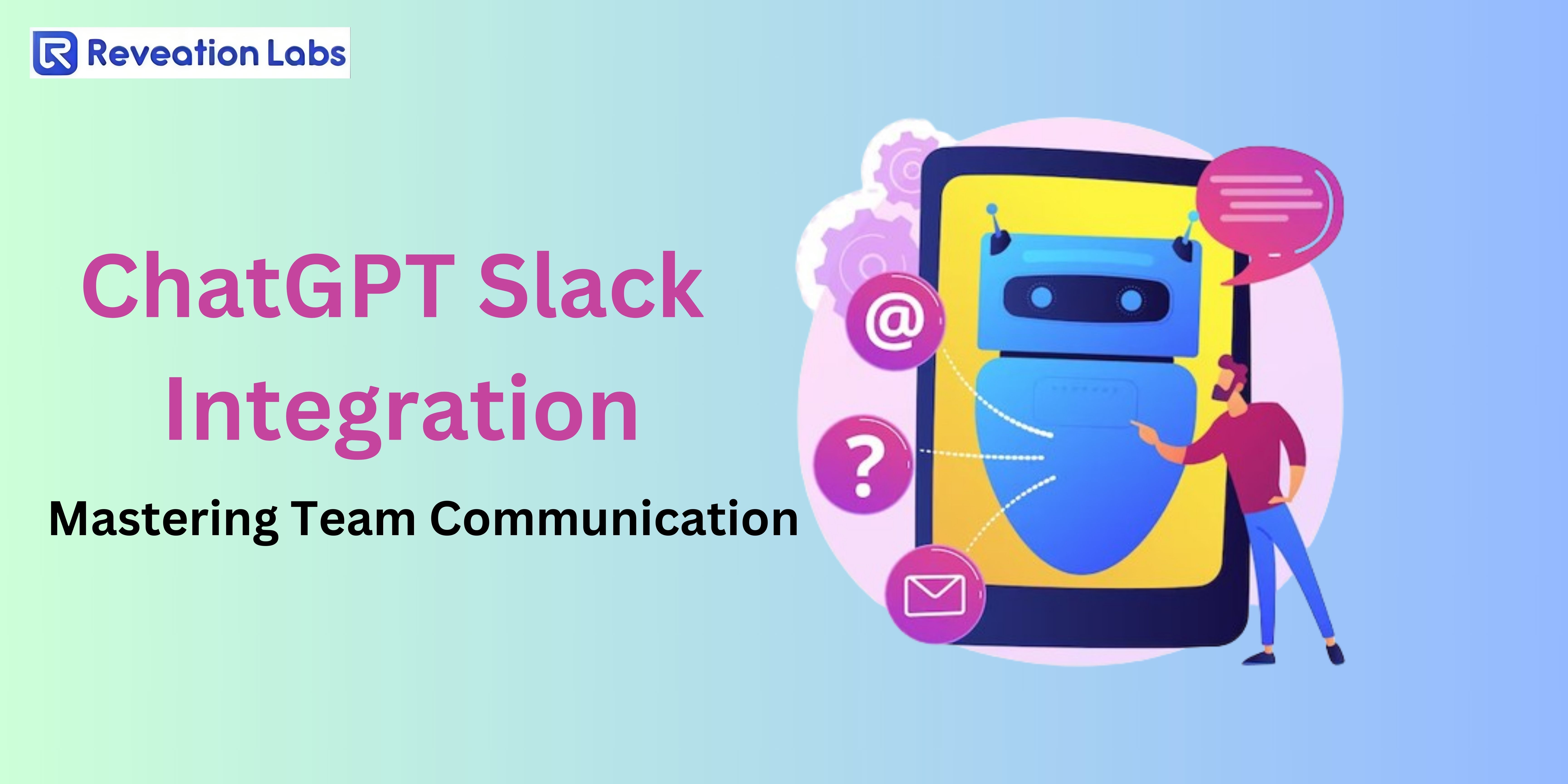
In today's fast-paced and remote work environment, effective team communication is more important than ever. The ability to collaborate seamlessly, share information, and stay connected is essential for maximizing productivity and achieving organizational goals. That's where the power of ChatGPT and Slack integration comes in.
With ChatGPT's advanced natural language processing capabilities and Slack's robust communication platform, teams can master team communication like never before. By integrating ChatGPT directly into Slack, teams can effortlessly generate responses, brainstorm ideas, and collaborate on tasks, all within their familiar communication channels.
Not only does this integration enhance communication, but it also streamlines workflow processes, increases team efficiency, and eliminates the need for constant toggling between different tools. With ChatGPT and Slack working seamlessly together, team members can focus on what they do best - driving innovation, solving problems, and achieving business success.
Whether you're a small team or a large enterprise, utilizing the power of Slack and ChatGPT integration in your business can revolutionize the way your team communicates and collaborates. Say goodbye to communication bottlenecks and hello to a more streamlined and efficient workflow. Let's dive into the incredible benefits of this game-changing integration in the following sections.
Contents Covered in this Blog
The challenges of team communication
Introducing ChatGPT and Slack integration
Benefits of using ChatGPT and Slack together
How to integrate ChatGPT with Slack
Best practices for using ChatGPT and Slack for team communication
Case studies of successful ChatGPT and Slack integration
Tips for optimizing team communication with ChatGPT and Slack
Potential drawbacks and limitations of ChatGPT and Slack integration
Conclusion: The future of team communication with ChatGPT and Slack
The challenges of team communication
Effective team communication is often a challenge, especially in today's fast-paced work environment where teams may be spread across different locations and time zones. Communication bottlenecks, miscommunication, and lack of collaboration can hinder productivity and hinder the achievement of organizational goals.
Traditional communication methods such as email and phone calls may not be sufficient for addressing the complexities of modern team collaboration. They can be slow, inefficient, and prone to misunderstandings.
Furthermore, using multiple tools and platforms for communication and collaboration can lead to fragmentation and confusion. Teams may find themselves constantly switching between different apps, which can disrupt workflow and hinder productivity.
Related: ChatGPT Email Integration: A Guide to Boost Your Productivity
Introducing ChatGPT and Slack integration
ChatGPT, developed by OpenAI, is an advanced language model that uses natural language processing to generate human-like responses. It can understand and respond to a wide range of queries, making it an ideal tool for team communication and collaboration.
Slack, on the other hand, is a widely used communication platform known for its robust features and user-friendly interface. It allows teams to create channels, send messages, share files, and integrate with various other tools.
By integrating ChatGPT directly into Slack, teams can utilize the power of both platforms and take their team communication to the next level. They can use ChatGPT to generate responses, answer questions, provide suggestions, and even brainstorm ideas. All of this can be done within the familiar Slack interface, eliminating the need for constant switching between different apps.
Benefits of using ChatGPT and Slack together
The integration of ChatGPT and Slack offers numerous benefits for team communication and collaboration. Let's explore some of the key advantages:
1. Seamless collaboration: With ChatGPT and Slack integration, team members can collaborate seamlessly within their existing communication channels. They can ask questions, seek feedback, and share ideas, all without leaving Slack. This promotes a more inclusive and collaborative work environment.
2. Efficient workflow: By eliminating the need to switch between different tools, the integration saves valuable time and reduces distractions. Team members can focus on their tasks without interruptions, leading to increased productivity and efficiency.
3. Enhanced problem-solving: ChatGPT's natural language processing capabilities allow team members to seek solutions and brainstorm ideas more effectively. They can ask complex questions, explore different possibilities, and receive intelligent responses, enabling them to make informed decisions and solve problems more efficiently.
4. Streamlined knowledge sharing: With ChatGPT integrated into Slack, teams can easily share knowledge and information. ChatGPT can provide instant answers to frequently asked questions, saving time and effort for team members. This promotes a culture of continuous learning and knowledge sharing within the team.
Suggested: How to Boost Your Content Marketing Strategies With ChatGPT?
How to integrate ChatGPT with Slack
Integrating ChatGPT with Slack is a straightforward process that can be done in a few simple steps. Here's a step-by-step guide to get you started:
1. Create an OpenAI API account: Visit the OpenAI website and create an API account. This will provide you with the necessary credentials to access ChatGPT's capabilities.
2. Set up a Slack workspace: If you don't already have a Slack workspace, create one by signing up on the Slack website. Set up channels and invite team members to join the workspace.
3. Install the ChatGPT app: In Slack, navigate to the App Directory and search for the ChatGPT app. Install the app and follow the prompts to connect it to your OpenAI API account.
4. Configure ChatGPT settings: Customize ChatGPT's behavior according to your team's needs. You can define the system's response style, specify guidelines, and set usage limits to ensure a smooth and controlled user experience.
Once the integration is set up, team members can start using ChatGPT directly within Slack channels by simply invoking the ChatGPT app. They can ask questions, seek assistance, or initiate brainstorming sessions, and receive relevant and helpful responses from ChatGPT.
Best practices for using ChatGPT and Slack for team communication
To make the most of ChatGPT and Slack integration, consider implementing these best practices for team communication:
1. Establish communication guidelines: Define clear guidelines for using ChatGPT within Slack channels. Encourage team members to use it responsibly and avoid over-reliance. Establish rules for etiquette, such as using ChatGPT for specific purposes and respecting the opinions and input of human team members.
2. Encourage active participation: While ChatGPT can provide valuable insights and suggestions, it's important to foster active participation from all team members. Encourage open discussions, brainstorming sessions, and collaboration. Remember that ChatGPT is a tool to enhance human interaction, not replace it.
3. Regularly review and update guidelines: As your team's needs evolve, regularly review and update the guidelines for using ChatGPT and Slack integration. Solicit feedback from team members and make adjustments to ensure the integration continues to serve its purpose effectively.
Also Read: How to Boost Productivity with ChatGPT Excel Integration
Tips for optimizing team communication with ChatGPT and Slack
To optimize team communication with ChatGPT and Slack integration, consider implementing the following tips:
1. Train ChatGPT specifically for your team: Fine-tune ChatGPT by providing it with relevant examples and context specific to your team's domain. This will help ChatGPT generate more accurate and context-aware responses.
2. Encourage continuous learning: ChatGPT can learn from user interactions. Encourage team members to provide feedback on the responses generated by ChatGPT. This feedback loop allows ChatGPT to improve over time and provide more accurate and helpful responses.
3. Integrate other tools: Explore other integrations within Slack to further enhance team collaboration and productivity. Integrate project management tools, file-sharing platforms, and other relevant apps to create a centralized hub for team communication and collaboration.
Potential drawbacks and limitations of ChatGPT and Slack integration
While ChatGPT and Slack integration offers many benefits, it's important to be aware of its potential drawbacks and limitations. Some potential challenges include:
1. Dependency on internet connectivity: ChatGPT relies on internet connectivity to function. If there are network issues or disruptions, it may impact the availability and reliability of ChatGPT's capabilities.
2. Privacy and security concerns: As with any integration involving data sharing, there may be privacy and security concerns to consider. Ensure that sensitive information is not shared through ChatGPT and take necessary precautions to protect confidential data.
3. Potential for biased responses: ChatGPT's responses are generated based on the data it has been trained on. This can potentially lead to biased or incorrect responses. It's important to critically evaluate the responses and cross-check information when necessary.
Conclusion: The future of team communication with ChatGPT and Slack
The integration of ChatGPT and Slack presents a powerful opportunity to revolutionize team communication and collaboration. By using the advanced natural language processing capabilities of ChatGPT within the familiar Slack interface, teams can enhance productivity, streamline workflows, and foster innovation.
As technology continues to advance, we can expect even more sophisticated integrations and tools to further improve team communication. The future holds exciting possibilities for seamless collaboration, efficient knowledge sharing, and enhanced problem-solving.
So, why wait? Embrace the power of ChatGPT and Slack integration and unlock the full potential of your team's communication and collaboration. Say goodbye to communication bottlenecks and hello to a more connected and productive team.
Comments
Post a Comment