Unlocking Question-Answering Potential: Practical Journey with GPT-4 Vision for PDF Analysis
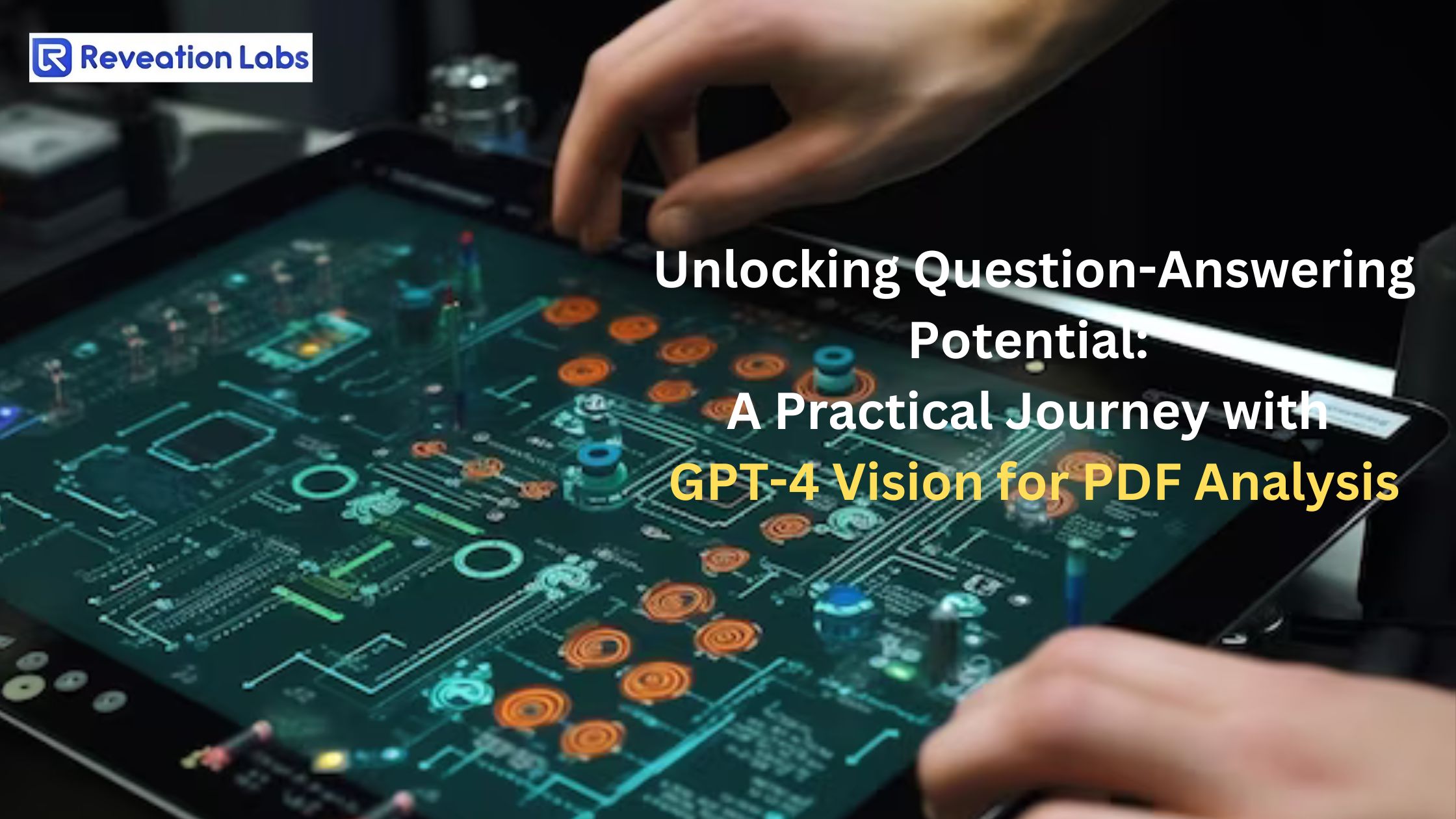
How to perform question-answering over pdf using GPT-4 Vision?
GPT-4 Vision is a powerful tool that has emerged in the dynamic landscape of AI, capable of handling both text and image analysis seamlessly. GPT-4 Vision is a large multimodal language model created by OpenAI, and the fourth in its series of GPT foundation models. Unlike its predecessors, GPT-4 is a multimodal model that can take images as well as text as input, giving it the ability to describe the humor in unusual images, summarize text from screenshots, and answer exam questions that contain diagrams.
GPT-4 can accept a prompt of text and images, which lets the user specify any vision or language task. GPT-4 Vision is adept at handling both text and image analysis seamlessly, making it an intriguing application for leveraging GPT-4 Vision for Question Answering (QA) over PDF documents.
Here's a technical guide on how to achieve this seamlessly using GPT-4 Vision.
Prerequisites:
Step 1: Convert PDF to Images

Step 2: Ask Questions about the Extracted Images Using GPT-4 Vision API
Ensure you have the openai Node.js library installed (npm install openai).


This solution addresses a significant challenge by enabling the extraction of key information that may span across multiple pages. Also it can be used for summarization purposes. Moreover, GPT-4V can also provide specific information along with contextual details, offering insights into the source of extracted text.
Note :- Please be advised that this solution serves as a starting point for the development of more intricate and optimized solutions. While it demonstrates valuable capabilities, it should be regarded as an initial step in the journey toward crafting more sophisticated applications tailored to specific needs. It is not intended for production use in its current state.
Also Read: Automated Bank Statement Analysis Using GPT, Python and Langchain
Exploring an Alternative Pre-Vision Approach
In the dynamic landscape of document analysis, the harmonious integration of Optical Character Recognition (OCR) and LangChain proves to be a formidable solution for extracting valuable information from PDFs. Here's a comprehensive guide, introducing an additional step, to harness the combined power of OCR and LangChain for versatile document processing:
OCR tools, such as Tesseract, contribute precise text recognition, while LangChain's capabilities facilitate efficient data handling and retrieval. First let’s understand what PyTesseract and Langchain are in more detail.
PyTesseract
Pytesseract is a Python wrapper for Tesseract, the open-source OCR engine. It simplifies the integration of Tesseract into Python applications, allowing developers to easily perform Optical Character Recognition on images.
With pytesseract, users can utilize Tesseract's powerful text extraction capabilities within Python scripts by providing image paths as input. The library handles the communication with the Tesseract engine, making it straightforward to extract text from images and incorporate OCR functionality into various Python projects, ranging from document analysis to data extraction.
You can install PyTesseract using this command : pip install pytesseract
Langchain
LangChain is a strong open-source Python and JavaScript framework designed to make application development with large language models (LLMs) easier. It provides a uniform API for easy interaction with LLMs and conventional data providers, a comprehensive toolbox for formalizing the Prompt Engineering process, and interaction with LangChain revolves around 'Chains'. Chains allow you to create complicated interactions by executing a series of calls to LLMs and other components.
Workflow Overview
Image to Text Conversion via OCR:
Prior to data loading, initiate the process by converting images within the PDFs to machine-readable text using OCR tools like Tesseract. This step involves meticulously analyzing each image to extract textual elements, forming the foundation for subsequent data processing.
Data Loading:
With the text extracted from images, proceed to import unstructured data from diverse sources using LangChain's integration hub. Various loaders transform data into LangChain Documents, setting the stage for streamlined processing. We can use the TextLoader.
Segmentation:
Employ text splitters, such as LangChain's CharacterTextSplitter, to break down documents into smaller, manageable sections. This segmentation enhances data handling and prepares the content for further analysis.
Storage:
Utilize storage solutions like ChromaDB to house and embed segmented sections. Embeddings, expressed as vectors of floating-point integers, enhance the utility and context of the data for subsequent retrieval.
Retrieval:
Access segmented data from storage using LangChain's QA chains. The RetrievalQA chain, equipped with GPT-4's multimodal capabilities, efficiently extracts relevant data by comprehending both text and context.
By incorporating the step of converting images to text via OCR, the combined strength of OCR and LangChain provides a versatile and efficient alternative for document processing, adaptable to various domains and applications in the ever-evolving landscape of AI-driven solutions.
Note :- Please refer to this article by langchain to understand how it works in detail\ https://python.langchain.com/docs/use_cases/question_answering/
Conclusion
In conclusion, GPT-4 Vision offers a potent solution for PDF question-answering by seamlessly blending text and image analysis. While the outlined guide demonstrates valuable capabilities, it serves as a foundational step and is not intended for production use without further refinement.
Alternatively, an OCR-LangChain integration presents a versatile approach, using PyTesseract for image-to-text conversion and LangChain for efficient data handling. This comprehensive method, adaptable to diverse domains, showcases the combined strength of OCR and LangChain in the evolving landscape of AI-driven solutions.
Developers are encouraged to explore both GPT-4 Vision and OCR-LangChain approaches, tailoring solutions to specific project needs. In this dynamic field, ongoing exploration and refinement are crucial for unlocking the full potential of AI in document analysis and question-answering.
Comments
Post a Comment